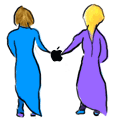- What is the Accelerator?
- An expensive circuit board you can install to make your Mac faster and slightly less obsolete and less compatible.
-
- What is an Active window?
- The window in front. Usually, only one window can be active; you can recognize it by the stripes across the title bar, like this:
-
- What is ADB and what does it stand for?
- An acronym for Apple Desktop Bus, which describes the cables and jacks used by the keyboard and mouse: Could you believe that dimwit!? He plugged his printer into the ADB port!
-
- What is this alert bar that i keep hearing about?
- A message that appears on the screen; the Mac's attempt to maintain an open and communicative relationship with you. Unfortunately, as happens so often in relationships, the Mac tends to communicate only when something is wrong. An alert box is marked either with the International Exclamation Point or a warning hand.
-
- What is the Apple Menu?
- The menu at the far left of your menu bar, marked by a piece of black or multi-colored fruit. In the Apple menu, you'll find a listing of your desk accessories (miniprograms like the Calculator), as well as any files, folders, documents, control panels, and even disks (or their aliases) you care to see there. (To add something to the Apple menu, drop its icon into the Apple Menu Items folder within your System Folder.)
-
- What is AppieShare?
- Its the trademarked name for the way interconnected Macs communicate with each other. You'll never need to know this.
-
- What is AppleTalk?
- Another trademarked name, also having to do with Macs talking to each other. You may need to know this term if you have a laser printer because AppleTalk is the language it speaks to your Mac. AppleTalk must be active" to print; choose the Chooser from the apple menu, and you will see where you turn AppleTalk on or off.
-
- What does Application mean?
- It is just is a fancy word for program.
-
- What is the Application menu?
- The rightmost menu on the menu bar (if you have System 7x & 8x), marked by an icon. This menu lists whatever programs you have open and shows a check mark next to the frontmost program. You can switch from one program to another by choosing their names from the Application menu.
-
- What does ASCII mean?
- The most interesting thing about this term (which means "text file") is its weird pronunciation: ASKie. Good name for a Labrador, don't you think?
-
- What does ATM stand for?
- Short for Adobe Type Manager, a piece of software that makes certain fonts look really great on the screen (and in nonlaser printouts).
-
- What is back-groundprinting?
- A feature that returns control of the Mac to you immediately after you use the Print command; the Mac will print your document taking its own sweet time, always giving priority to what you're doing on the screen. The alternative, known as background printing is off, takes less time to print - but takes over the Mac, preventing you from working, displaying a "now printing" message until the printing is over.
-
- What is baud rate?
- The speed of a modem.
-
- What does BBS stand for?
- An electronic Bulletin-Board System. That's where a Mac in somebody's house is connected to a phone line or two, so you can dial in with your modem (see modem) and post messages for other people to see. You can also read their messages. Good place to advertise that you're selling your used Mac stuff and to get dates.
-
- What does beta test mean?
- Means "test," but adding a Greek word makes it more important-sounding. Used exclusively when applied to software: When a program is still so buggy and new that a company doesn't dare sell it, they give it away (to people who are then called "beta testers') in hopes of being told what the bugs are.
-
- What is binary?
- Capable of counting only up to 2: how a computer thinks. Or anything that can only be in one of two conditions, like a Morse code signal, a light switch, or a public restroom.
-
- What is a bit?
- It's a tiny piece of computer information not even big enough to bother with.
-
- What is bitmap?
- A particular arrangement of black dots on your white screen. To your eye, a particular bitmap might look like the letter A (bitmapped text) or a coffee mug (a bitmapped graphic); to the computer, it's just a bunch of dots whose exact positions it has to memorize.
-
- What does boot mean?
- It means to start up the computer.
|
|