|
|
|
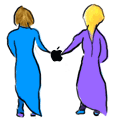 |
|
|||
FAQ's - How Can I Pull Text From The Web? |
||||
|
|
||||
| There have certainly been times when you've wanted to pull bits of text from a Web page, but the page won't allow you to highlight the text therein. Sure, you could download the entire page, but it's not necessary.
Instead, just view the source of the page -- yup, all that HTML junk -- and copy and paste the text you want from the source code. Because the source page is likely to be cluttered with code, the easiest way to locate your text is to use your browser's find command. To view the source page in Internet Explorer, select Source from the View menu. To view the source page in Netscape Communicator, select Page Source from the View memu. You can also copy and past the HTML code from the source into a HTML WYSIWYG editor and grabe the text from that. |
||||
|
|
||||
[ Home ][ FAQ's ][ Downloads ][ News ][ Graphics ][ Media ][ Awards ][ WebRings ][ Join Macintosh Sisters ][ Links ][ Add Your URL ] [ Gustbook ][ Banners ][ Members ][ Vote ][ Forum ] |
||||