|
|
|
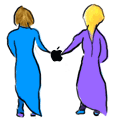 |
|
|||||||||
FAQ's - FreePPP and OT/PPP |
||||||||||
|
|
||||||||||
|
As stated in the FreePPP FAQ "FreePPP is a group effort, by the not so coincidentally named FreePPP Group, aimed at 'unifying' the various enhancments to MacPPP that have been released since 2.0.1 as well as coordinating the efforts of the people making these enhancments." There is a 2.5 version of MacPPP around that is reasonally stable but it is recommended that FreePPP (currently at version 2.6) be used instead.
What things in MacTCP or TCP/IP do I -not- need to bother with? You can safely ignore the IP address field, Gateway Address, Subnet Mask, and generally the LCP and IPCP Options. These will be set up by the server at connect time. How should I set the 'Obtain address' setting for MacTCP or OT TCP/IP? This should be set to 'server' The load on the Internet today has rendered manual addressing virtually useless. Do I need to set the Domain Name Servers in MacTCP or the Name servers in TCP/IP? Yes. This information needs to provided to you from your system administrator or service provider. Which Port Speed setting should I use for FreePPP? If you are using a modern modem (e.g. V.32bis, V.34) then the best setting is likely to be 57,600. This will give you the best possible throughput of data. The Modem control panel of OT selects the best port speed for you automatically. Which Flow Control setting should I use and what modem initialization string should I use? With a modern modem connected with a hardware handshaking cable set this to 'CTS & RTS (DTR)'. While the exact modem initialization string will depend on which modem you have (Consult your modem manual or local systems administrator for advice.) some genralizations can be made. The modem must be configured to match the Flow Control and in addition the modem must be set for 'DTR override' (&D0) in your initialization string. Many modems have at least one factory defalt setting (&F) that can be used as a starting point. Should I specify my username/password in the Accounts/Connections box? These Authentication Dialogue boxes are only for use if you are connecting to a PPP server that supports PAP. If setting your username and password in the Accounts box does not result in a successful login, and you are sure that the information is correct, and you have ruled out any other problems, then you should not use this part of Accounts box; its fields must be left blank. In this case use the Connection Script dialogue to build a script which includes your username and password. If you do not know whether your PPP server supports PAP, check with your service provider or System administrator. Do I need to specify a connection script? If you are connecting to a PPP server which does not support PAP, then you must specify a connection script rather than using the Authentication Dialogue box (see above). The connection script must include your username and password. If you want to "watch what happens" in order to develop a connection script, both FreePPP and OT/PPP have a Terminal Window option. Note, however, that if the Terminal Window box is checked, FreePPP will ignore your modem initialization string and telephone number. You will have to issue the modem commands by hand to establish your connection. You may need to include a command to start PPP at the remote end (this often happens automatically) - if you need to, put this command at the end of your script. Can I control FreePPP or OT/PPP using AppleScript? Yes, this ability is allowed by the FreePPP Control add on whose homepage is http://www.snafu.de/~sebastian.kloska/ OT/PPP supports AppleScript directly and comes with documentation and example scripts. How do I make a FreePPP or OT/PPP Connection Script pause? You can build a pause into the connection script using the '\d' special character in an out string. '\d' represents a 1 second pause. If you need a 5 second pause use '\d\d\d\d\d'. FreePPP or OT/PPP drops the line after a few minutes. What's wrong? This phenomena has a number of causes. 1) One cause is not setting your modem for DTR override when using 'CTS & RTS (DTR)' or 'RTS (DTR) Only' Flow Control. Mac hardware handshaking cables have the hardware line from the Mac wired to both the RTS and DTR lines of the modem. This means that when the Mac drops its handshake line to stop the flow of data from the modem, both RTS & DTR are dropped at the modem end. When I have closed FreePPP or OT/PPP but leave some Internet programs open I discover that after while it will attempt to reconnect. How do I stop this? With FreePPP select General in the FreePPP Setup application uncheck the 'Allow Applications to open connections' box. With OT/PPP click Options, select connection, and uncheck the 'Connect automatically when starting TCP/IP appplications' box. |
||||||||||
|
|
||||||||||
[ Home ][ FAQ's ][ Downloads ][ News ][ Graphics ][ Media ][ Awards ][ WebRings ][ Join Macintosh Sisters ][ Links ][ Add Your URL ] [ Gustbook ][ Banners ][ Members ][ Vote ][ Forum ] |
||||||||||