|
|
|
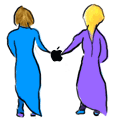 |
|
||||||
FAQ's - Modems and Cables |
|||||||
|
|
|||||||
What kind of modem will work with my Macintosh?
Any *external* Hayes compatible modem will work with your Macintosh. There are too many to list or review here. The USENET newsgroup comp.dcom.modems is a good place to ask questions about the many different external Hayes compatible modems. Such modems can be used with any computer (Macintosh, UNIX box, MS-DOS PC, Amiga, etc) with a serial port (e.g.: Macintosh modem port) interface. However, there *are* modems that are designed specifically for use with the Macintosh. Examples include internal Powerbook modems, ADB modems, and internal NuBus modems. What kind of cable do I need to use my external modem with my Macintosh? Most modems have a female DB-25 (25 pin) connector labelled RS-232C on their backsides. All Macintoshes since the Mac Plus except for the Imac use a mini DIN-8 (8 pin) connector for the two serial ports (modem and printer). Earlier models use the larger DB-9 (9 pin) connector. Finding a hardware handshaking cable for any 14.4K+ configuration at most computer accessory store should not be very difficult and typically sale $15.00 (10 ft) via mail order. Note some older modem cables are -not- hardware-handshaking and can cause such problems as repeated transmission errors, a drop in the transfer rate, and possibly an aborted transmission.
What do V.32, V.42, bis, MNP, etc mean? Because these topics are universal telecommunications issues, they are more fully discussed in comp.dcom.modems. However, a short description of some of the more common abbreviations and buzzwords is given below.
<<An excellent article on the subject of modems, including a guide to buying high-speed modems, is available from InfoMac and its mirror sites as the file info-mac/comm/info/modem-guide-11.hqx.>>
Buzzword What it typically means? bit : binary digit; amount of information necessary to distinguish between two equally likely events (such as the value of a binary digit) Note: Some V.FC modems do not work with V.34 modems at 28,800 bps. FAX standards V.21 : 300 bps FAX How fast can the Macintosh serial ports really go? Orignally the MacOS supported up to an asynchronous data rate of 57600 bps though the serial hardware could support much higher transfer rates externally clocked (as much as 16 times synchronously). The AV and Powermac introduced a different SCC clock and DMA based serial driver which allowed 115,200 and 230,400 bps. How can I disable call-waiting when using my modem? This varies depending on your local phone company, but often, if you preced the phone number you wish to tone dial with "*70," (omit the quotes but not the comma), you can disable call-waiting FOR THAT CALL ONLY. In the United Kingdom, the code to use is #43#. |
|||||||
|
|
|||||||
[ Home ][ FAQ's ][ Downloads ][ News ][ Graphics ][ Media ][ Awards ][ WebRings ][ Join Macintosh Sisters ][ Links ][ Add Your URL ] [ Gustbook ][ Banners ][ Members ][ Vote ][ Forum ] |
|||||||