|
|
|
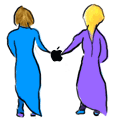 |
|
||||||
FAQ's - Finder Keyboard Shortcuts |
|||||||
|
|
|||||||
Keyboard shortcuts to make life easier. They must be used from the Finder, not from an application.
|
|||||||
|
|
|||||||
[ Home ][ FAQ's ][ Downloads ][ News ][ Graphics ][ Media ][ Awards ][ WebRings ][ Join Macintosh Sisters ][ Links ][ Add Your URL ] [ Gustbook ][ Banners ][ Members ][ Vote ][ Forum ] |
|||||||