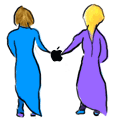- - Click once on the application to select it;
- - Press "Command-i" at the same time, or go to the "Get Info" menu item in the file menu to open the information window.
-
- In older OS' you will see two boxes with numbers at the bottom right corner of the window. In newer OS', select "MEMORY" from the "SHOW" selector.
-
- The numbers displayed correspond to the MINIMUM and PREFERRED RAM allocations according to the manufacturer. You can increase both, taking into account that the application will use all of the preferred amount of RAM if it is available when it starts. SUGGESTED was defined as the most stable allocation by the manufacturer, and MINIMUM means the STRICT minimum at which the application can run (it may crash if you are opening large files).
-
- Keep at least 500k of your available memory free to allow for OS management processes, such as Print Monitor, that may need to be opened later.
-
- Note: this article does not inclued OS X, please return shortly to see the update for X.
To increase the RAM allocated to a program: |
|