|
|
|
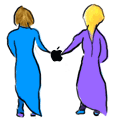 |
|
||||||
FAQ's - CD Startup? |
|||||||
|
|
|||||||
| To start up your Mac from a CD, follow these easy steps: After making sure the CD in the drive has a valid Operating System installed, turn on or restart your computer while holding down the "c" key on your keyboard. Release the key once you see the "Welcome to Macintosh" screen.
After the startup, if the icon appearing in the the top right corner of your Finder is the CD's, you were successful! Some reasons why this may not work (and some solutions): If you used an external CD drive, review the manufacturer's specifications to make sure that it is bootable; Your CD drive may not be properly connected. Try to mount another CD while booting from the Hard Drive; The Mac OS on the CD may not be the right version for your computer; If you are using a custom CD, as opposed to one made by Apple, it may not have been written properly. Extra code (Drivers) must be written in a hidden partition on the disk to make it bootable. Try again with a disk you know can be used to start up. |
|||||||
|
|
|||||||
[ Home ][ FAQ's ][ Downloads ][ News ][ Graphics ][ Media ][ Awards ][ WebRings ][ Join Macintosh Sisters ][ Links ][ Add Your URL ] [ Gustbook ][ Banners ][ Members ][ Vote ][ Forum ] |
|||||||