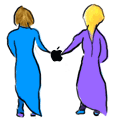Q: What is a "virus"?
A: A computer virus is a self-replicating program which is written and distributed for the sole purpose of being copied onto a computer's hard disk without the user knowing about it, and to adversely affect the operation of that computer.
Initially, a file that is infected with a virus must be executed (launched) in order for the virus to become active and spread. Once activated, a virus spreads by replicating itself and attaching copies of itself to other files. Some viruses can cause file damage. Others may just display messages. Many viruses can cause odd system behavior and/or cause applications to freeze, crash, or otherwise operate incorrectly.
Q: What kind of precautions can I take to keep my Mac from being infected?
A: The most important thing you can do is to obtain an anti-virus program and USE IT. Run periodic scans of your hard drive with your anti-virus (AV) program, and if your AV program features a "monitor", be sure to install it and enable it so that it can keep watch over the operations of your Mac when the Mac is in use.
Be sure to scan ALL floppy disks that you mount on your Mac, especially those from outside your immediate computing environment. You never know where those floppy disks have been, or what they've been exposed to. Don't forget to scan floppy disks from newly purchased, shrink-wrapped software packages too. While the probability of infection of such floppies is low, it's not completely unheard of.
Especially beware of using files downloaded from BBSs (bulletin board systems) that have not been thoroughly checked by your anti-virus program. Files downloaded from major online services' software libraries should be relatively safe, but other smaller services may not be so careful in their screening of files that they make available for downloading.
Be VERY careful of downloading and using files that are attached to Email that you receive... especially files that are unsolicited, and which are from people whom you do not personally know. Regard those files with the utmost suspicion, and do not execute (run) them without checking them out completely with your anti-virus program.
Finally, keep your anti-virus program up-to-date with the latest virus definition files. It will not do you any good to scan with an outdated AV program if you are at risk of encountering a more current virus.

Q: What's the difference between a "virus" and a "Trojan Horse"?
A: As described earlier, a "virus" is a self-replicating program which attaches copies of itself to other files, thus spreading as quickly as possible. A "Trojan Horse", on the other hand, does not reproduce... it must be spread by intentionally being copied by a user to a computer's hard disk.
A Trojan Horse is a file which claims to do something legitimate and useful but which, when run, actually does something malicious and/or destructive.
Q: Can PC viruses harm my Mac?
A: The short answer is "no"... with two exceptions.
First, cross-platform viruses referred to as macro viruses were discovered. Whether you are running Microsoft Word 6.0 on a Macintosh or PC, the Word Macro viruses can affect your Word documents. This is also true of Microsoft Excel.
Second, if you are running a DOS/Windows partition on your Macintosh, then it is possible for a PC virus to affect (or harm) that partition. But a PC virus will not do any harm to the Macintosh side of the disk.

Q: What is the best Macintosh anti-virus program?
A: This question could best be answered this way: "The best Macintosh anti-virus program is the one which finds and eliminates the virus that's on your Mac!" :-)
Seriously, this question is rather subjective, as each anti-virus program has its good points. And these good points or features lend themselves to different ways of working on the computer. One user may wish to have only basic protection which is as unobtrusive as possible. Another user may wish to have full-featured protection and be able to monitor their system with custom settings.
Therefore, the best Macintosh anti-virus program would be the one which works closest to the way YOU want to work, features the capabilities that you want in such a program, and which is capable of detecting and removing all the viruses you may have occasion to run into.
Anti-virus programs are available as freeware, shareware, and commercial products. Some are full featured, others are more stripped down. Investigate the features of each one and choose the one which will work best for you.

Q: Can I get infected by a virus just by reading Email?
A: The short answer is "no." Your computer cannot be infected by a virus simply by reading an Email message. An infected file must be attached to that Email message, and you must download the attached file to your hard disk, decompress the attached file (if it's compressed), and then execute that file in order for a virus infection to occur.
This is why it is very important to regard attached files with caution and/or suspicion, especially if the file that is sent to you is unsolicited and from someone you do not know. Always scan the file as soon as you can (before running the file) with an anti-virus program in order to verify that the file is not infected. In the long run, taking the time to do this simple task can save you a lot of grief.
Q: Can I get infected by a virus just be reading Internet newsgroup posts?
A: Again, the short answer is "no." As with Email (as discussed above), your computer cannot be infected with a virus simply by accessing and reading messages in Internet newsgroups. You must actually download an infected file to your hard disk from an Internet site, unencode or decompress that file (if such is necessary), and then execute the file in order for an infection to occur.
As always, it's important to regard with suspicion any file downloaded from an Internet site. Assume the file is guilty until proven innocent. By faithfully scanning files as soon as possible after they are downloaded, you can keep viruses off your computer and out of your hair.
Q: When I start up my Macintosh, my monitor screen is always Black & White, the date is "8/27/56," and my clock is set wrong. Is this a virus?
A: No, this is not caused by a virus. In short, your lithium battery has gone dead!
The Macintosh has a special area of memory called Parameter RAM (PRAM) which holds settings for such things as the calendar, clock, mouse speed, monitor bit depth, etc. When you, the user, set these control panels to proper settings, then you have customized them. These customized settings are then supported by the Macintosh while it is operating. However, when the Mac is turned off, the settings need to be supported by a power source. This is where the lithium battery comes in. The lithium battery supports and maintains your customized settings while the Macintosh is powered down. As long as the lithium battery supplies power while the Mac is turned off, then you'll see the correct settings each time you boot up your Mac.
Should the battery go dead and you turn off your Mac, then your custom settings will be lost. When the Mac is booted up again, default settings will be used. The default settings include a Black & White monitor screen, the "8/27/56" date, an incorrect clock setting, slow mouse speed, and so on.
So, if you need to replace the lithium battery for your Mac, contact your local Apple dealer and have them order a new battery for you. Once you get the new battery installed, you'll need to set your custom settings once more the next time you boot up your Mac. After that, the custom settings should be maintained and evident with each subsequent bootup of your Mac.
|
|