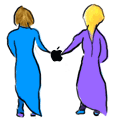What are the most noticable changes with what Apple calls "The most significant upgrade to the Mac OS ever"?
- Mac OS 8 includes a ton of new features, but here are five standouts:
- Multi-threaded Finder: Finally, you can copy several files at once, empty the Trash, and still continue to work.
- PowerPC-native Finder (and parts of the System): You'll notice a speed jump if you're using Mac OS 8 on PowerPC hardware, especially when scrolling through a long document.
- Pop-up folders: Just drag a file over a folder, and the folder springs open. You can go as deep as you like into your folder structure without double-clicking a single folder, and all of the intermediate folders snap closed when you stop dragging.
- Platinum Appearance: Grayscale appearance, beveled windows, and new windows give your Mac a makeover.
- Easier installation and setup: With the simplified installer and the new Mac OS Setup Assistant and Internet Setup Assistant, getting up and running on a new Mac system has never been easier
-

-
- What are Mac OS 8's hardware requirements?
- Mac OS 8 requires a 68LC040, 68040 or PowerPC processor. 68030 Macs are not supported, even with a PowerPC upgrade card installed. You'll also need a minimum of either 12 MB of physical RAM boosted to 20 MB via virtual memory, or 20 MB of physical RAM.
-
- If you're not sure whether your machine is a PowerPC Mac, check the model number. If it has four digits - i.e. PowerBook 5300, Power Mac 6100, or Performa 5300 - it's a bona fide PowerPC Mac. Mac compatibles from Power Computing, UMAX, Motorola, et al are all PowerPC-based.
-
- Determining whether your machine has a 68040 processor is a bit more complicated. The following models use a 68LC040 or 68040 processor: All Centris and Quadra machines; Performa and LC machines with model numbers of 475 through 476, 575 through 580, and 630 through 640; the PowerBook 190, 520, 540 and 550; and the PowerBook Duo 280.
-
- The standard Mac OS 8 installation requires about 95 MB of hard disk space, and once installed the system software will consume about 9 or 10 MB of RAM. As usual, judicious pruning can reduce these requirements considerably. Your online editor has the system software on his Centris trimmed down to a mere 6 MB, even with Open Transport/PPP and Japanese language software loaded.
-
-

-
- How well does Mac OS 8 run on 68040 Macs?
- Surprisingly well. Your online editor has installed it on my Centris 650 and it performs just fine in every respect, with the possible exceptions of displaying windows in list view and displaying pop-up windows. Pretty good, considering that I have to use virtual memory to compensate for my meager 16 MB of RAM.
-
- Two features, however, are missing on 68040 Macs. Third-party contextual menu plug-ins are not supported, nor is that nifty "live scrolling" effect.
-
-

-
- Do I need to have Mac OS 7.6?
- No, Mac OS 8 can be installed on any Mac that meets the above requirements, whether it's currently running Mac OS 7.6, System 7.5, or an earlier System version. As noted below, Mac OS 7.6 owners are eligible for a discount of $30 or more when purchasing Mac OS 8.
-

-
- How much does it cost?
- $99 if ordered directly from Apple (Claris). Mac OS 7.6 owners are eligible to buy Mac OS 8 for $69, and mail order houses are offering special deals on upgrades from 7.6. You'll need to fax Claris a copy of your startup disk or CD for proof of purchase.
-
- Two classes of customer are eligible to upgrade to Mac OS 8 for a nominal $9.95 shipping and handling fee. Those who bought Mac OS 7.6 between June 1, 1997 and July 31, 1997 can order at this low, low price by calling the Apple Software Order Center at (800) 293-6617. In the U.S. and Canada, if you purchased a qualifying Mac or Mac-compatible on or after June 22, 1997, you can upgrade for the same price via the Mac OS Up-To-Date program.
-
- Mac OS 8 is sold only as a CD-ROM. Having purchased it, you can return the enclosed coupon to purchase a floppy-disk version for $25, plus $6.95 shipping and handling.
-
-

-
- What's included?
- In addition to the core system software, the Mac OS 8 CD-ROM includes QuickTime 2.5 and QuickTime VR 2.0.1, Open Transport 1.2 and Open Transport/PPP 1.0.1, QuickDraw 3D 1.5.1, QuickDraw GX 1.1.6, OpenDoc 1.2.1 and Cyberdog 2.0, Mac OS Runtime for Java 1.0.2, and Apple Remote Access Client 2.1. Note that the new version of QuickDraw GX retains its graphics and typography features, but no longer supports GX printing.
-
- You'll also get a substantial bundle of Internet and productivity software, including Netscape Navigator 3.01, Microsoft Internet Explorer 3.01, America Online 3.0.1, Claris Emailer Lite 1.1, Apple's Personal Web Sharing 1.1, The PointCast Network 1.0, Marimba's Castanet Tuner 1.0, and MacLink Plus 9.0.2.
-
-

-
- Where can I get it?
- Via mail-order, from retailers, or directly from Claris.
|
|