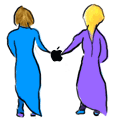How do I get the Mac OS 8.1 update?
- If you don't already own Mac OS 8, you'll need to either wait for the Mac OS 8.1 retail package, or buy Mac OS 8 now and then upgrade.
-
- For Mac OS 8 owners, there are several options. A free downloadable version of the update is available from the Apple Software Updates site, and mirrored by DOWNLOAD.COM's speedy file libraries. For the patient or bandwidth-constrained, this downloadable version of the update will also be included on our April issue's CD-ROM.
-
- For a more physical option, you can order the update on a bootable CD-ROM. In addition to providing some additional software, this bootable disc is recommended for anyone who plans to convert their startup drive over to the new Mac OS Extended format. The disc is priced at $19.95, but if you've bought a new Apple machine within the past month, you can get it for $9.95 via the Mac OS Up-To-Date program.
-
- The update is presently for U.S. and Canadian users only. Localized versions should begin arriving within two months.
-
-

-
- What's changed in Mac OS 8.1?
- In addition to the new features provided by Mac OS 8, the update adds the following:
- Mac OS Extended format: This new hard disk file format makes more efficient use of your disk space. The previous Standard format divides your hard disk up into relatively large blocks - for example, a 1 GB hard disk uses 16K chunks, so even the teensiest text file hogs 16K of space. On the same drive formatted with Mac OS Extended format, the minimum file size is just 4K. This can add up to substantial space savings on large drives.
-
- Open Transport 1.3: This update to Apple's networking software improves Web server performance, adds support for single-link multihoming, and improves the stability of AppleShare IP 5.0.2 servers.
-
- Universal Data Format: The Mac OS now supports this new standard for CD-ROMs and DVD-ROMs.
-
- Finder performance: The Finder now copies files faster to and from shared volumes. Virtual memory and disk caching improvements should dramatically speed up application launches.
-
- PC Exchange 2.2: Supports Windows 95's VFAT and FAT32 file formats and long file names, improves removable media support, and bumps the maximum volume size from 1 GB up to 4 GB.
-
- LaserWriter 8.5.1: Lets you set custom page sizes, take advantage of PostScript Level 3 printers, and save Adobe Acrobat PDF files.
-
-

-
-
- What additional items are included on the update CD-ROM?
- In addition to the contents of the downloadable update - Mac OS 8.1 update, Open Transport 1.3, PC Exchange 2.2, and LaserWriter 8.5.1 - the upgrade CD-ROM includes the following items...
- Mac OS Runtime for Java 2.0: This new version at long last brings full support for version 1.1.3 of Sun's Java specification to the Mac, enabling improved language support, new security features, better networking and performance, improved look and feel, JavaBeans component software, and all kinds of other cool stuff. It also includes a just-in-time compiler for better performance. Available from Apple's Apple & Java site.
-
- QuickDraw 3D 1.5.3: Apple's 3D graphics software has been updated with some bug fixes and performance tweaks. Available from Apple's QuickDraw 3D site.
-
- Location Manager 2.0.1: This Control Strip utility lets you create preference sets for different locations and then easily switch between them when you relocate your Mac. This version supports all Macs, instead of just PowerBooks. Available from Apple's Software Updates library.
-
- Netscape Navigator 4.04: Supports cascading style sheets and dynamic HTML features, as well as an updated Java virtual machine with partial Java Development Kit 1.1 support and a speedy Just-In-Time compiler. Available from Netscape's Software Download page.
-
- Microsoft Internet Explorer 3.01: This isn't a newer version than that included with the original Mac OS 8, but it will now be the default Web browser when Mac OS 8.1 is installed on new systems.
-
- Bootable CD-ROM: This CD-ROM can also be used as a startup disk, making it easier to convert your hard drives to the new Extended format.
-
-

-
- Do I have to use Mac OS Extended format?
- No, Extended format is strictly optional, and Mac OS 8.1 will not attempt to convert your storage volumes to the new format. When you format a volume, you will have the option of formatting it in Extended format; users of earlier Mac OS versions will not be able to see the volume's contents if you do so.
-
- In order to convert an existing volume to Extended format, Apple recommends that you back up its contents, reformat the volume, and then restore the backed-up files. See the Tech Info Library article "Creating a Mac OS Extended Startup Volume" for step-by-step instructions on converting your startup disk to the new format.
-
- Note that, although 68040 Macs can access Extended-format volumes, they cannot start up from one.
|
|