|
|
|
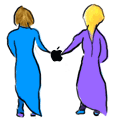 |
|
||||||
FAQ's - Troubleshooting SCSI |
|||||||
|
|
|||||||
Three quick and easy things you can try yourself before calling technical support:
Try to format all your drives with the same application, therefore using the same driver. If a device refuses to mount or to be recognized by the computer, try disconnecting other SCSI peripherals and restarting with only that device connected. There are many tools available to see what's connected to the SCSI chain. Peripheral View is one, free from Intech and available at: http://www.IntechUSA.com. |
|||||||
|
|
|||||||
[ Home ][ FAQ's ][ Downloads ][ News ][ Graphics ][ Media ][ Awards ][ WebRings ][ Join Macintosh Sisters ][ Links ][ Add Your URL ] [ Gustbook ][ Banners ][ Members ][ Vote ][ Forum ] |
|||||||